Concourse and Accessibility
At the core of our mission is a commitment to providing easy access to vital course information to all students and creating the best possible experience to all users who create and edit syllabi. Accessibility is key to that effort. Concourse has been committed to accessibility since our founding, and we are continuously working to improve the accessibility of our product. Internal testing, client feedback, and evaluation of new developments in accessibility standards are all part of that process. The end result is a platform that institutions can be confident will provide a syllabus that benefits all students.
Our guidelines for evaluating accessibility are currently the Web Content Accessibility Guidelines (WCAG) 2.1 standards. Our Voluntary Product Accessibility Template (VPAT), based on those standards as well as those contained in Revised Section 508 and EN 301 549, is both our rubric for evaluation and our means to communicate the current state of accessibility of Concourse Syllabus. We have evaluated Concourse using each applicable standard and reported the level at which we support that criterion. If and when there are exceptions, we highlight the specific areas and situations where they occur. We strive to meet all applicable standards, and we prioritize those that directly impact the student experience. Use the form below to request a copy of our most current VPAT.
Accessibility Highlights
It's not possible to show all of Concourse's accessibility features in one screenshot, but we've highlighted some of the most impactful.
1. Skip Link
A link is provided to efficiently “skip” over navigation and other elements that are repeated across pages.
2. Contrast
All text, images of text, and iconography have contrast ratios of at least 4.5:1.
3. Headings
Hierarchical, logical, and descriptive section headings are used throughout to convey structure and meaning.
4. ARIA
Accessible Rich Internet Applications (ARIA) attributes are used to describe the identity, role, operation, and state of interface elements.
5. Non-text Content
Alternate or contextual text is available for all non-text elements.
6. Tables
Tables are captioned and used only for tabular data. Cells are associated with headers to ensure proper reading order and understanding.